前言:
ChatGPT接入电报Telegram之前出过一个版本是低版本的,不太好用那么今天换一个项目接入电报,接下来我们来看看怎么操作。
准备条件:
1.获取chatgpt的api-key
获取您的OpenAI API密钥
2.获取电报机器人的tg-key
从 @BotFather 获取您的 Telegram 机器人令牌。
3.用到github上一个开源项目
https://github.com/karfly/chatgpt_telegram_bot
4.准备一台服务器是centos系统(国外的X86架构的)
购买VPS
https://duan.yyzq.cf/vps
5.服务器安装好docker与docker-compose
参考这个
https://www.ywsj.cf/s/docker
搭建开始
进入VPS
克隆项目
git clone https://github.com/karfly/chatgpt_telegram_bot
进入目录
cd chatgpt_telegram_bot
复制config.yml和config.env文件
mv config/config.example.yml config/config.yml
mv config/config.example.env config/config.env
编辑config.yml填好tg-key与api-key
cd config #进入config目录
vim config.yml
telegram_token: "6075906134:AAEAw7BTPmCdTWAtjm-gPH0zTLC2nKeyCZ4"
openai_api_key: "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"
use_chatgpt_api: true
allowed_telegram_usernames: [] # if empty, the bot is available to anyone. pass a username string to allow it and/or user ids as integers
new_dialog_timeout: 600 # new dialog starts after timeout (in seconds)
return_n_generated_images: 1
n_chat_modes_per_page: 5
enable_message_streaming: true # if set, messages will be shown to user word-by-word
# prices
chatgpt_price_per_1000_tokens: 0.002
gpt_price_per_1000_tokens: 0.02
whisper_price_per_1_min: 0.006
构建镜像
cd .. #退出上一层
docker-compose --env-file config/config.env up --build
打开容器
docker-compose up -d
使用电报机器人
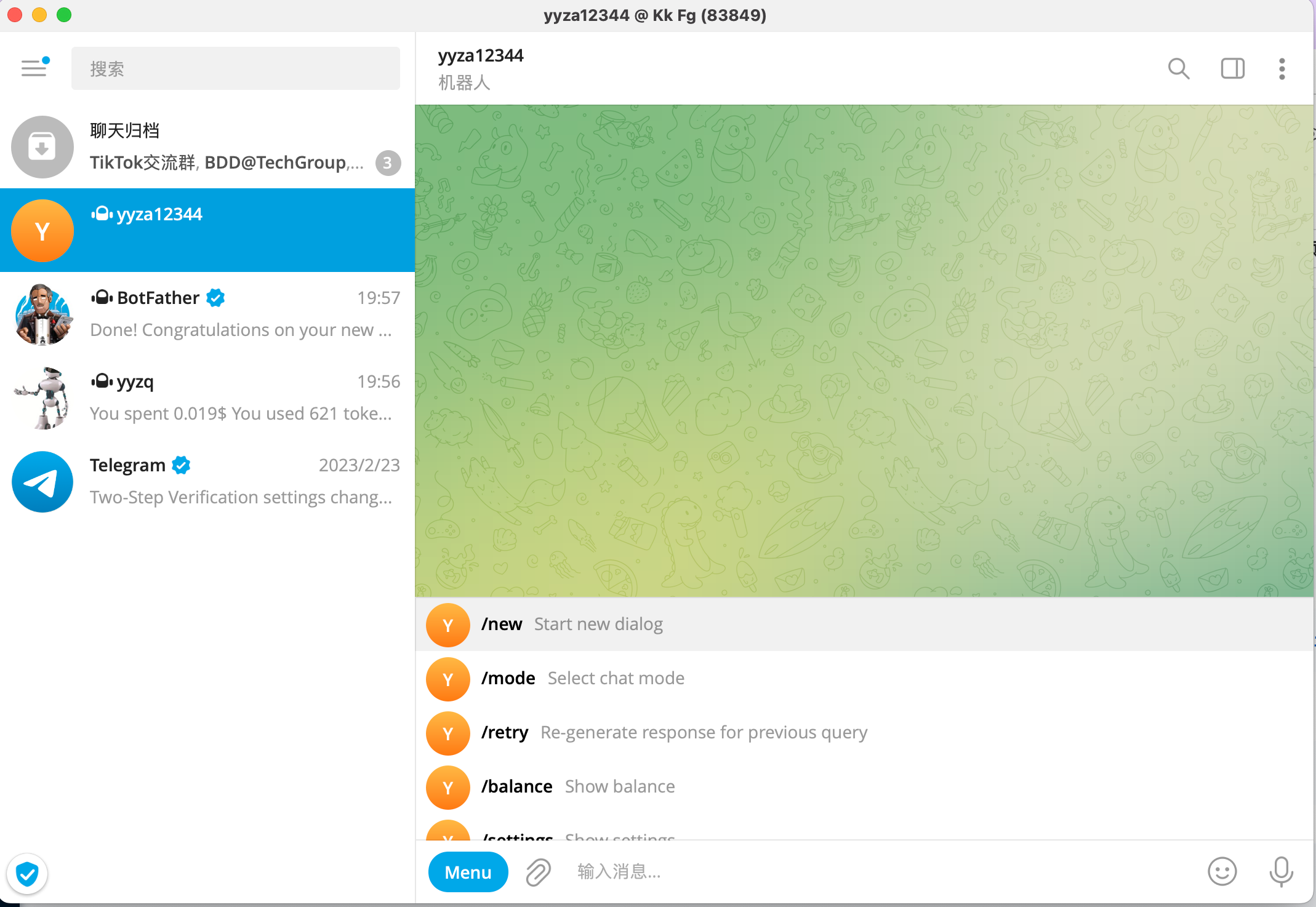

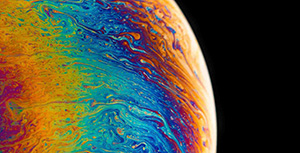

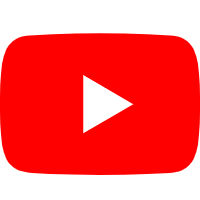


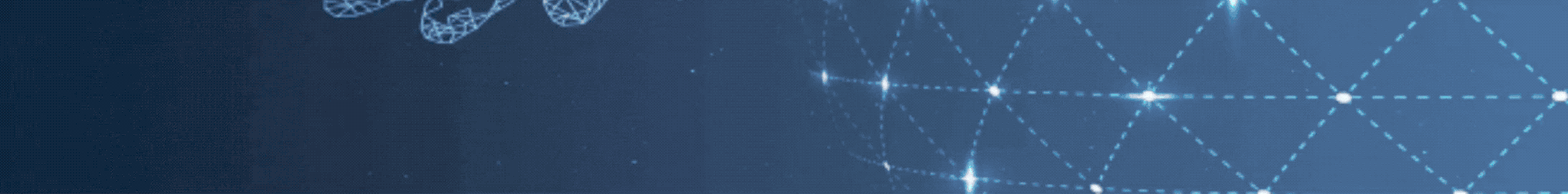
评论区